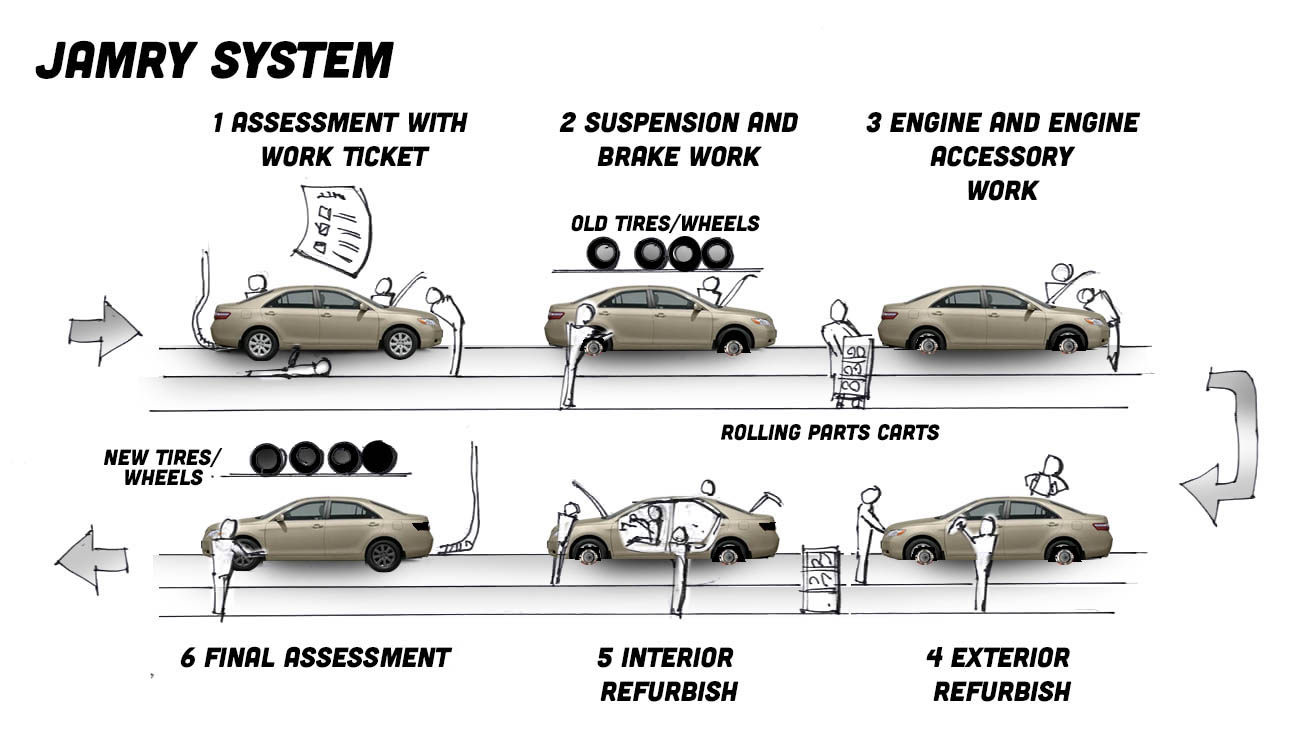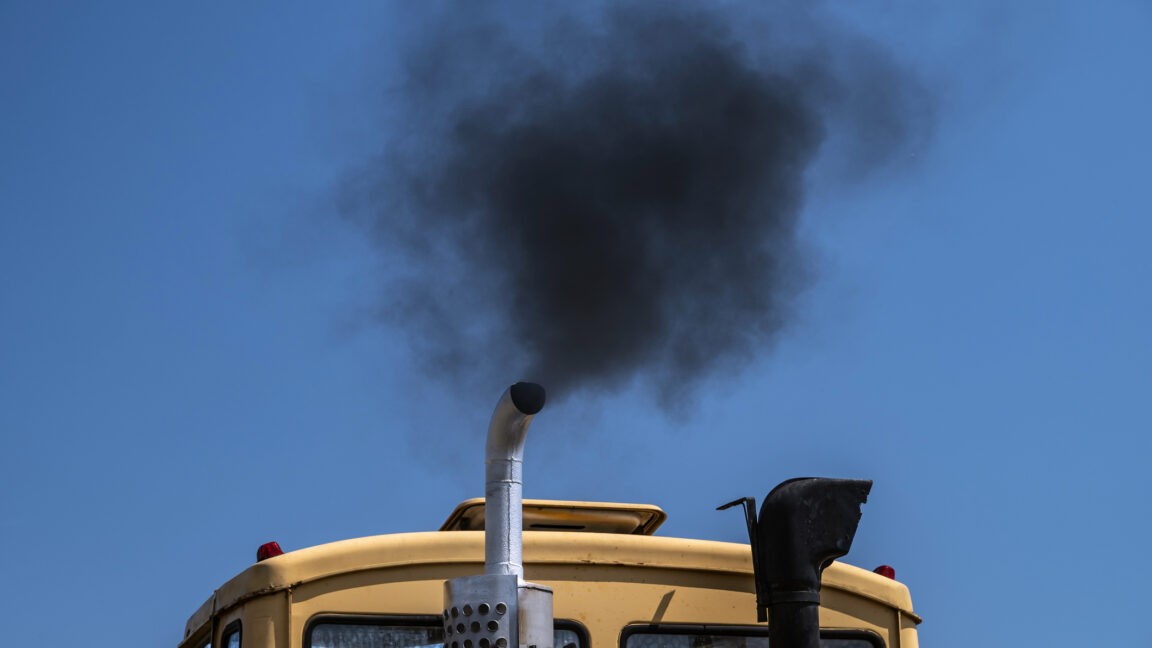The rattle-canned graffiti was a few hundred feet away from his palace, but Dear Leader Torch could still see it through the double panes of bulletproof glass.
TORCH FIDDLES WHILE WE WALK TO WORK
Jason laughed at the first part of the message as he wasn’t about to bust out a tight rendition of Devil Went Down To Georgia anytime soon, but truthfully, the impoverished spray-painter was right. The tiny island nation of Jasonia which Jason ruled with an iron fist had an average new car price similar to the United States: around $50,000. Who can realistically afford that?
Have no fear, though: Torch has an idea that could flip the script and give the people of Jasonia (or even America and Europe) the car that they need for a fraction of that cost. A new car? Well, could we call it “new enough”? Have you ever bought a refurbished iPhone? Or installed a rebuilt alternator? Yes? Well, how about a reborn car?
Yugo Get A Used Car
As the leader of a small nation, Jason Torchinsky is responsible for the well-being of its citizens, and the solutions to nearly any problem lie with him. Still, some issues can be nearly impossible to resolve. The Jasonian government even owns a large chunk of the domestic Jasonian Automobile Manufacturers (aka JAM), complicating the situation.
Jason isn’t blind. He knows that it’s going to be nearly impossible to make a domestic brand-new car for Jasonia (or America) that costs under $15,000 (Jasonian currency collapsed to five-million-for-a-candy-bar level, so everyone uses US dollars anyway). Some fabric-covered cycle car or three-wheeled Elio motors thing would probably end up stickering for more than that, and even if it fit that budget, such a conveyance would hardly be a thing a family of four could use as a daily driver.
You can talk all you want about Japanese keis or Chinese cars being available that might be imported to Jasonia, but that’s also not going to happen any time soon. Even if he did allow these imports, by the time most of them were outfitted with the needed safety and emissions equipment Jason demands, they probably wouldn’t be nearly as cheap. Besides, people can talk all they want about wanting a bare-bones tiny car, but sales figures prove that they aren’t showing it with their wallets.
Ultra-cheap cars often have disadvantages that become obvious soon after they hit the market. Forty years ago in American, people could have bought a Yugoslavian hatchback for around half the price of the average new vehicle, but that proved to be a short-lived experiment due to political issues (you know, bombing the factory) and the inability to produce a product that lived up to the standards of non-communist nations. That won’t happen again here any time soon.

No, the people of Jasonia say that they need a real new car for around $10,000 to $15,000. But why do they want a “new” car anyway? Well, most Autopians would happily buy a cheap Maserati or Porsche for ten grand, fully aware that it might need a few hundred hours of their own labor before it could even begin to semi-reliably move under its own power. The average buyer wouldn’t agree with this choice. They want to plunk down money for a car that smells good inside and will dependably go from Florida to Washington state in March if needed, where it’s snowing in one location and 95 degrees in the other. Some of us Autopians have a dozen cars and not even one of them fits that description and could perform such a basic feat. Remember, most of these potential budget buyers don’t want to open the hood except to maybe add washer fluid.
Jason accepts the challenge; a nice, reliable set of wheels will be within reach of his subjects very soon.
Czech Out This Idea
The idea that Torch has comes partly from the official vehicle that he’s chauffeured around in on Jasonia island: his gorgeous black Tatra 613, as seen on this postcard:

This Czech company would regularly remanufacture examples of their earlier 603 model back in the Iron Curtain years, so if they could do it why not somebody else?
Actually, this type of thing was done right here in the United States right after World War II, when people would buy absolutely any new car. The Powell motor car company in Los Angeles actually dragged old Plymouths from junkyards to strip out and refurbish the mechanicals before installing a new pickup-style body until the supply of these ancient Plymouths was finally exhausted.

To make the concept really viable, Jason decides to take Powell’s “upcycling” idea and work with just one particular make and model of car to revive, and only a set number of years or generations of this car. That way, his remanufacturing firm could focus on the aches and pains common to one particular vehicle and rebuild or purchase parts in volume at rock bottom prices. It would need to be a popular car to ensure a plentiful supply of used examples. The question is, what car would he choose? Coming up with the answer takes Torch about ten seconds, and he assembles a team over at the JAM works to get them started. As usual, they have no idea what they’re in for.
Yota Best Option
At the JAM factory later that afternoon, a call goes out for all personnel to report to a very special meeting in an hour. Torch was on his way, and this was bound to be a train wreck.
The JAM engineers, designers, and production managers slink in, terrified at the sight of Dear Leader smiling a devious grin. In the middle of the space reserved for looking at clay models outside sits a slightly tired-looking 2006 VX40 Toyota Camry. Dear God, why is this thing here?

“My friends, feast your eyes on the future of affordable, reliable transportation.” First of all, nobody here saw Dear Leader as a “friend,” and somehow an old Toyota seemed like just a used car. Still, they had no choice but to listen.
“This car before you has years if not decades of life left in it. Things will break, but we know based upon research and extensive statistics exactly what will break and approximately when. Tires, battery, water pumps … it’s all just a cycle of use that could be repeated up to a million miles or more. A new car will be a 60,000-mile-old thing in four or five years; you just replace parts to keep it going. Why not renew it before it leaves you stranded? That’s what we’ll do here.”

His logic did make sense. A used Camry would be a better bet to drive cross-country than a number of brand-new cars you could name. Still, could this really work? Oh, Torch was many steps ahead of them. On a table next to the Camry sat what appeared to be ancient computers from the palace basement, probably because that’s what they were. You could smell the overheating internals of the 1984 Apple Lisa and //e from yards away as images flashed on the screens.

Torch continues. “I’ve come up with a program that finds rust-free AW40 Camrys away from the coast, asks questions, verifies information, and automatically makes cash offers based on the condition and mileage.” The idea was that a team with transporters would go around buying up these old cars and bring them to the JAM refurbishing center.
“It’s an assembly line with stations, and I can show you roughly how it works with this schematic:”
“The first step would be a sort of triage; an overall assessment of the car. Things like compression check and analyzing the plugs and oil would be part of it, but much of it will be pre-determined by the mileage. For example, our research says that the AW40 shock will typically be gone by around 180,000, so anything with over 120,000 will get new struts. It’s that kind of thing we’ll put on the work ticket. If the engine turns out to be shot or the paint is too far gone, it won’t go on the line, either becoming a parts car to harvest or a car deemed worthy of extra work. I mean, I’ll put a new motor in a car if the interior and outside is immaculate, but that’s for a different line.”
“Next step, the wheels come off, and any chassis or brake work is done. Next, engine oil is changed, and any engine components like alternators, water pumps, or A/C parts are replaced if condition and mileage dictate. All old parts are sent to rebuild facilities while remanufactured parts come back on the same truck to be used on the next cars”.
“The outside then gets heavily paint corrected, scratches airbrushed, and trim is refurbished,” says Torch. An engineer sheepishly asks, “So we buff out and clear coat the old headlights and taillights?” Half the employees know that person has just unleashed hell since they know of Dear Leader’s hatred of expensive modern lighting units. “Are you kidding?” yells Jason. “Those lights are GONE, and we’ll replace them with specially molded or 3D printed light housings to hold sealed beam headlights and off-the-shelf LED turn signals and taillights.” Rolling stock is added last. “Cleaned up or re-powder coated wheels rolling by on a rack above with newish or new tires are bolted back on, and I found a source for cheap black painted aluminum mags as a cool option.”
Here’s what Jason had the design team come up with. You can see that he also added black vinyl trim and even black mirrors so that they wouldn’t need to color-match replacements to cars. The big black rubber bumper pad in front looks like an extension of the original grille, which is now painted black or vinyl-covered, sometimes with Jasonian bugs still in place underneath:
You can see the changes in the animation below, which are minimal:
In back, Jason demanded the same type of things: he refused to refurbish taillight units that would just keep yellowing and instead added a large plastic shroud that held stock off-the-shelf LED lighting units. What if the taillights on the car being refurbished are still in usable shape? Well, if you need a replacement taillight for your old Camry, be sure to check out jasonscamryparts.com first for the best pricing and FREE SHIPPING from the island.
“What’s the black vent things on the bumpers, Dear Leader?” asks one product developer. “Those ‘vents’ cover the famous ‘Camry dents’ that appear on all of these things, and they fit into the crevasse of the dent”. The developer is brave enough to keep questioning. “Sir, what if the Camry we’re rebuilding doesn’t have a dent there? Will the trim piece fit?” Torch picks up a big sledgehammer and bashes the right rear corner of the Camry on display. “It’ll fit now” quips Jason, as he drops the hammer with a thud. Right.
Here’s an animation of the changes the JAM would make:
On the inside, if the seats are too worn to come back to life with a shampoo, fitted covers can renew them. The double-din screen gets replaced by an inexpensive touch screen with a backup camera.

If you’re really feeling spendy, you could put in a digital gauge cluster like our own Mercedes Streeter did to The Bishop’s old BMW for a few hundred more (this one below is for an Infiniti, but I don’t doubt more digging might uncover a Camry unit).

That’s it – once it’s tested, the Jamry is ready to go to a new owner, but for how much? “I’m not really sure of the final cost”, says Torch. “I’m thinking we would be in the $10,000 to $15,000 range, maybe $12,995? We have to see how cheaply we can get components rebuilt, and how much labor we need to put into these $5000 used cars anyway. Also, we’ll offer a free 18-month/18,000-mile warranty, so amortizing the costs of these repairs needs to be factored in.” That’s the cost for any Jamry, Dear Leader? “Nah, that’s for four bangers, since I want to charge a thousand or so more to replace the rear row of coil packs and that damn water pump on the V6 ones.” Sure, the thought of rebuilding a car that was new when Avril Lavigne topped the charts is sort of grim, but nobody seemed to have a better idea.
Are Jacords, Jarollas, and Jivics Next?
Would a Jamry be all that bad after all? It’s a far cry from the Yugo, a tiny new Mitsubishi Mirage, or whatever kei car that regulations would never allow to be imported anyway. The Jamry has room for five and luggage in air-conditioned comfort with a modern touchscreen radio. You aren’t getting a new Toyota sedan, but it’s certainly not a rolling penalty box.
Also, have you seen a brand-new Camry, or even a one- or two-year-old one? It’s a nice car, but hardly something you’d happily go deep into debt for, if you could qualify to get a loan on it anyway. Even tricked-out with go-faster trim, it still kind of looks like a nothing-burger kind of car.

Besides, is it really that much better than an old one to the Average Joe? Oh, sure, some reviewers at a website like Jason’s Autopian would talk about the twenty-year-old car’s “sharper turn in” or “NVH” or “brake fade” and “adaptive lighting” and other such crap, but anyone who reads such a car website or even knows what those terms mean wouldn’t consider a car like a Jamry anyway. This is a transportation device, a car for motorcycle money with a warranty and the ability to go another 100,000 miles and more. It will break at some point, but fixing it would likely cost about the same as one car payment on a $50,000 ride.
Everyone at JAM seems stunned: Did Dear Leader Torch really come up with a good idea? I guess there’s a first time for everything.
Top graphic image: Toyota
The post How A Factory-Refurbished Ride Could Be The Perfect Alternative To $50,000 New Cars appeared first on The Autopian.